BBCode Link
[url=http://www.purearea.net/pb/showcase/show.php?id=582&d=1]
[b]MS3D Keyframe Manager v.1.00[/b][/url]
Overview
MS3D Keyframe Manager is an application for managing keyframes on base of Milkshape 3D ASCII files (e.g. model.txt).
Keyframes can be cut out, copied, moved, renamed and inserted at other positions again.
You can add comments to keyframes (e.g. animation names).
Two files can be edited at the same time.
The exchange of the keyframes is carried out via a program internal clipboard in the middle of the user interface.
Milkshape models based on the same skeleton can be equipped with different animations.
Only the keyframes of compatible bones are exchanged.
Since Milkshape does not support any animation names, these are stored as comments in csv files (e.g. model.csv).
It is important to know that txt and csv files belong together.
You should regularly make safety copies of these two files, so that you can return to an older processing status any time.
The model statistics and the commented keyframes can be printed out on printer or PDF printer.
PDF files are therefore suitable for the documentation of the current processing status.
I have uploaded some videos on YouTube to demonstrate how you can use the MS3D Keyframe Manager.
System requirements
MS3D Keyframe Manager is a 32 bit application.
I have developed it unter Windows XP an it works under Windows 95/98/ME/NT4/2000/XP/VISTA/7.
A screen resolution of 1024 x 768 pixels is presupposed.
I have tried to design the program as portable as possible.
The Ms3dKeyframeMgr.exe is only approx. 157 kb in size and can be started from any data medium (hard disk, floppy disk, CD-ROM or USB Stick).
The folders with your Milkshape 3D ASCII files (e.g. model.txt) are freely choosable and must not be write-protected.
Installation
The Ms3dKeyframeMgr.zip includes the following files:
- Ms3dKeyframeMgr.exe
- Ms3dKeyframeMgrEnglish.chm
- Ms3dKeyframeMgrGerman.chm
Unpack Ms3dKeyframeMgr.zip in an arbitrary folder on which you have write access.
The Ms3dKeyframeMgr.exe can be started directly after that.
For easier use you should create a link to the program on your desktop.
The MS3D Keyframe Manager per default starts in English.
By File - Settings you can change the language to German.
Further information
I do not have a home page of my own.
Therefore I have typed the link to the Milkshape 3D forum in here.
There you find the links to my English video tutorials on YouTube.
For quick results, I have provided my demo models (base_model.ms3d, human.ms3d, zombie ms3d) for download there, with which you can try out the MS3D Keyframe Manager directly.
The base model contains 50 self-made animations.
|
|
[260 KB] (643 Downloads)
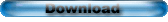
|















